The SequenceLinear component provides the sequenced rotating "staging" control of 2 to 10 loads based upon the numeric input value (0-100). A similar object is the SequenceBinary, which uses a weighed method (vs. rotating) for sequencing.
The SequenceLinear component can be used to support applications that need to sequence 2 to 10 loads or stages in a linear or rotating sequence. With linear sequencing, the first stage on will be the last stage off. With rotating sequencing the first stage on will be the first stage off. The In property, which is a numeric, is used to control the number of stages that should be on. The input range is defined by the InMinimum and InMaximum properties.
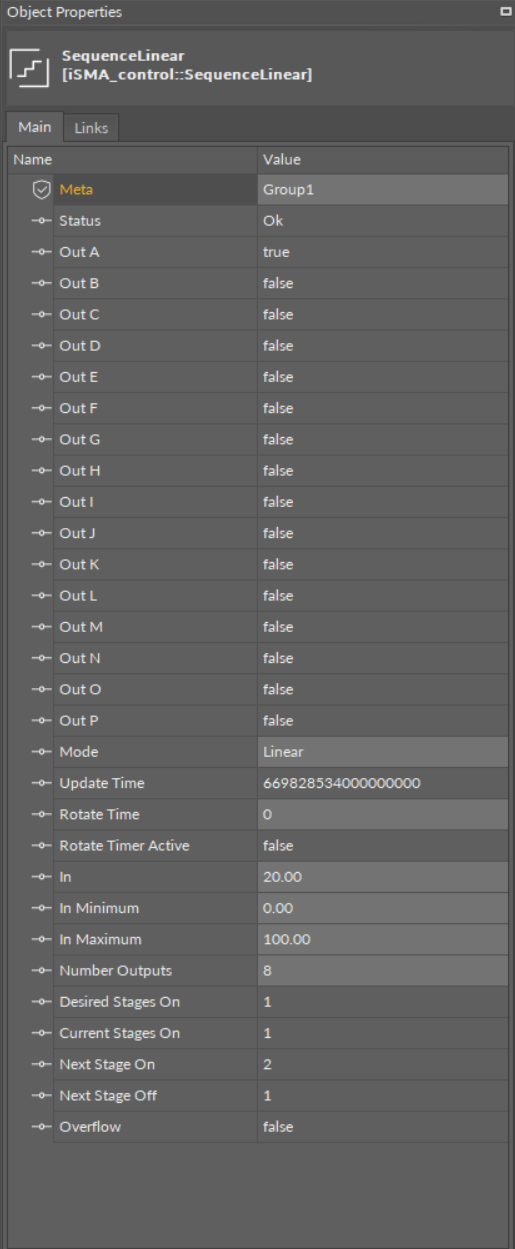
SequenceLinear component
Slots
The SequenceLinear component has the following slots:
-
Status: shows the component's status;
-
In: input property that is used to determine the number of stages that should currently be on;
-
In Maximum: value of the input that produces all outputs on;
-
In Minimum: value of the input that produces all outputs off;
-
Number Outputs: this object can be configured to support 2 to 16 outputs or stages;
-
OutA - OutP: these are Boolean values that can be used to control 2 to 16 loads. The number of outputs used is defined by the Number Outputs property;
-
Desired Stages On: read-only property that indicates the calculated number of stages that should be on based on the In property;
-
Current Stages On: read-only property that indicates the current number of stages that are currently on. Normally the Current Stages on and the Desired Stages On will be the same. They will be different when going through a transition;
-
Next Stage On: read-only property that indicates the next stage that will be turned on, if needed. This is primarily used when the Mode is selected to be Rotating;
-
Next Stage Off: read-only property that indicates the next stage that will be turned off, if needed. This is primarily used when the Mode is selected to be Rotating;
-
Rotate Time: this configuration property specifies the amount of time that the outputs will remain in fixed configuration before they are shifted to the next configuration;
-
Rotate Timer Active: read-only property that indicates that the rotate timer is active.
|
|
Linear |
Rotating |
|---|---|---|
|
Range = InMaximum – InMinimum |
100 = 100 – 0 |
100 = 100 – 0 |
|
Delta = range/ NumberOutputs |
20 = 100 / 5 |
20 = 100 / 5 |
|
OnSetpointA = 1 * delta |
20 |
20 |
|
OnSetpointB = 2 * delta |
40 |
40 |
|
OnSetpointC = 3 * delta |
60 |
60 |
|
OnSetpointD = 4 * delta |
80 |
80 |
|
OnSetpointE = 5 * delta |
100 |
100 |
|
OffSetpointA = 0 * delta , 4 * delta |
0 |
80 |
|
OffSetpointB = 1 * delta, 3 * delta |
20 |
60 |
|
OffSetpointC = 2 * delta, 2 * delta |
40 |
40 |
|
OffSetpointD = 3 * delta, 1 * delta |
60 |
20 |
|
OffSetpointE = 4 * delta, 0 * delta |
80 |
0 |
SequenceLinear On / Off calculation formulas
