The OutsideAirOptimization component is used to support applications that need to allow for enthalpy based free cooling. This object is typically used during occupancy periods. The Free Cooling output is set to false if outside is greater than or equal to inside and set to true if outside is lesser than or equal to the inside - (abs) Threshold Span. The temperature or enthalpy comparisons can be selected. There is also a check of the low temperature to protect against freezing.
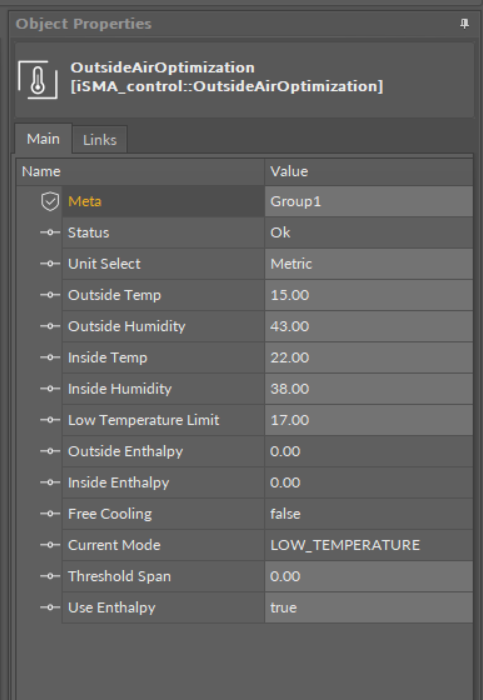
OutsideAirOptimization component
Slots
The OutsideAirOptimization component has the following slots:
-
Status: shows the component's status;
-
Unit Select: used to set the units of the Temperature and Humidity properties;
-
Outside Temperature: input for the current outside air temperature. This input must be valid for this object to function;
-
Outside Humidity: input for the current outside air humidity. This input must be valid for this object to function;
-
Inside Temperature: input for the current inside air temperature. This input must be valid for this object to function;
-
Inside Humidity: input for the current inside air humidity. This input must be valid for this object to function;
-
Low Temperature Limit: used to provide freeze protection;
-
Outside Enthalpy: the calculated outside air enthalpy;
-
Inside Enthalpy: the calculated inside air enthalpy;
-
Free Cooling: Boolean output value is set to the value of the Free Cooling command when it is determined that free cooling should be used. Otherwise, the value is set to null;
-
Current Mode: indicates what mode this component is currently in;Available options: Input out of range, Free Cooling, No Free Cooling, Low temperature, Input error;
-
Threshold Span: the difference between the inside enthalpy and the outside enthalpy must be greater than this value before free cooling will be enabled;
-
Use Enthalpy: setting this property to true will enable the use of enthalpy for determining if free cooling is available. Otherwise, it will just use outside and inside temperature to decide.
